McDonald's Complaint Management System
An intuitive platform to efficiently manage, track, and resolve customer complaints.
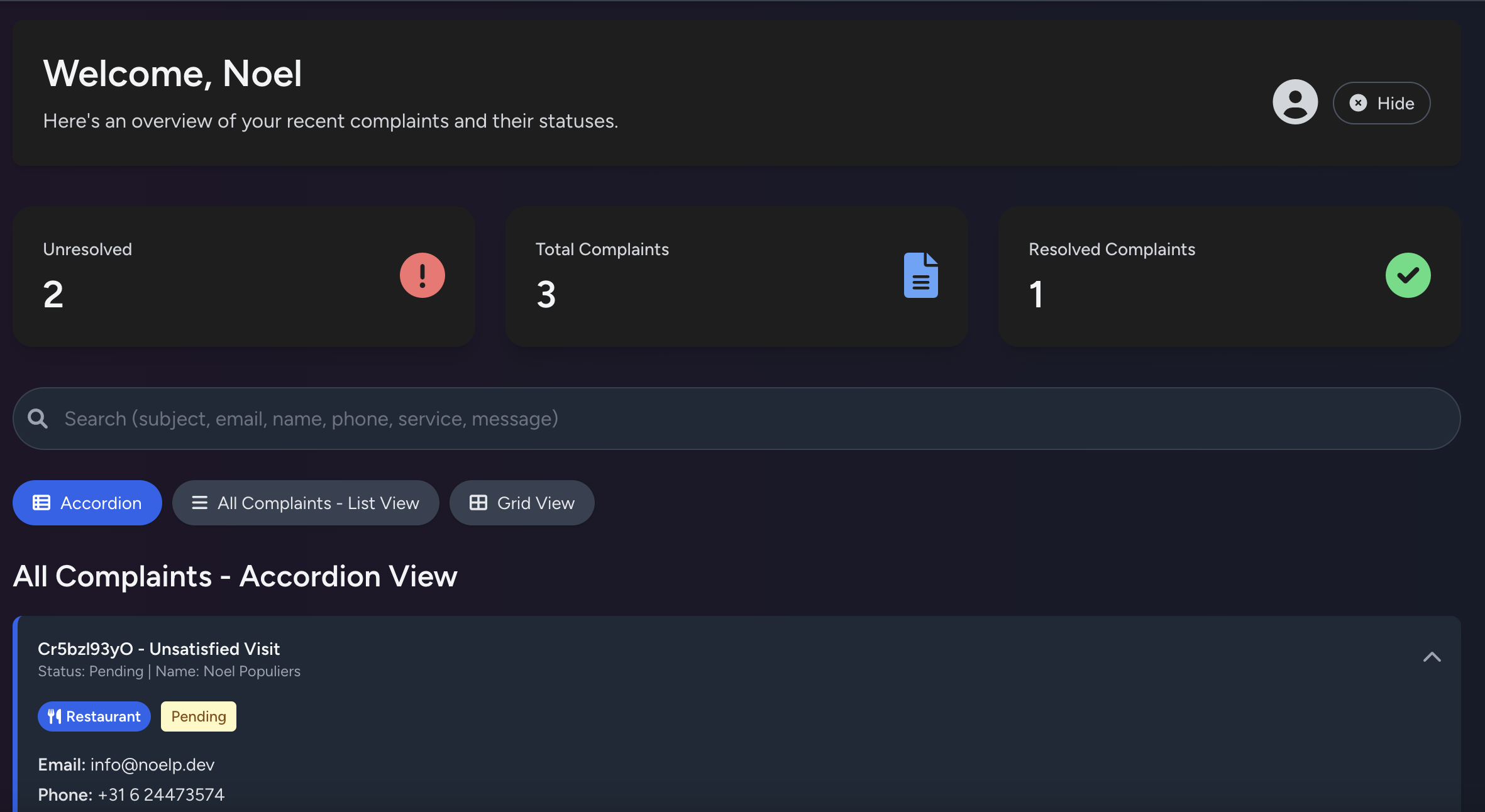
System Overview
The McDonald's Complaint Manager is designed to help restaurant staff efficiently handle customer feedback and resolve issues promptly. The system centralizes all complaints from various sources including in-store interactions, delivery services, and online feedback.
Organized Tracking
Systematically track all complaints with status updates and detailed history logs.
Multi-Service Integration
Handles complaints from restaurant, Thuisbezorgd, and Uber Eats in one unified platform.
Multilingual Support
Full support for both English and Dutch languages throughout the interface.
System Features
Key capabilities to efficiently manage customer complaints
Advanced Search
Quickly find complaints using filters for status, service type, date range, and keywords.
Email Generation
Generate professional response emails based on complaint details with customizable templates.
Bulk Import
Import multiple complaints at once with confirmation review before processing.
Multiple Views
Switch between list, grid, and accordion views to manage complaints based on your preference.
Dark Mode
Switch between light and dark themes for comfortable use in any environment or time of day.
Responsive Design
Access and manage complaints on any device with a fully responsive, mobile-friendly interface.
How It Works
A simplified complaint management workflow
Complaint Entry
Add new complaints manually or import them in bulk. Each complaint includes customer details, service type, and the complaint message.
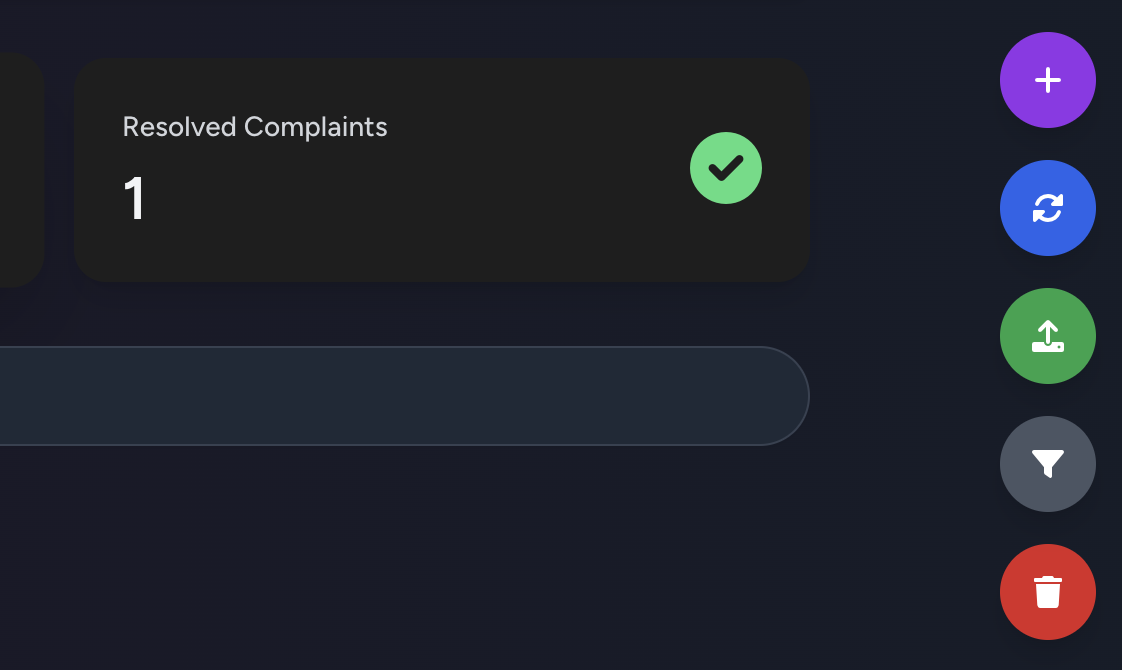
Processing
Review complaint details, add notes, and generate appropriate response emails. The system tracks all actions in the complaint history.
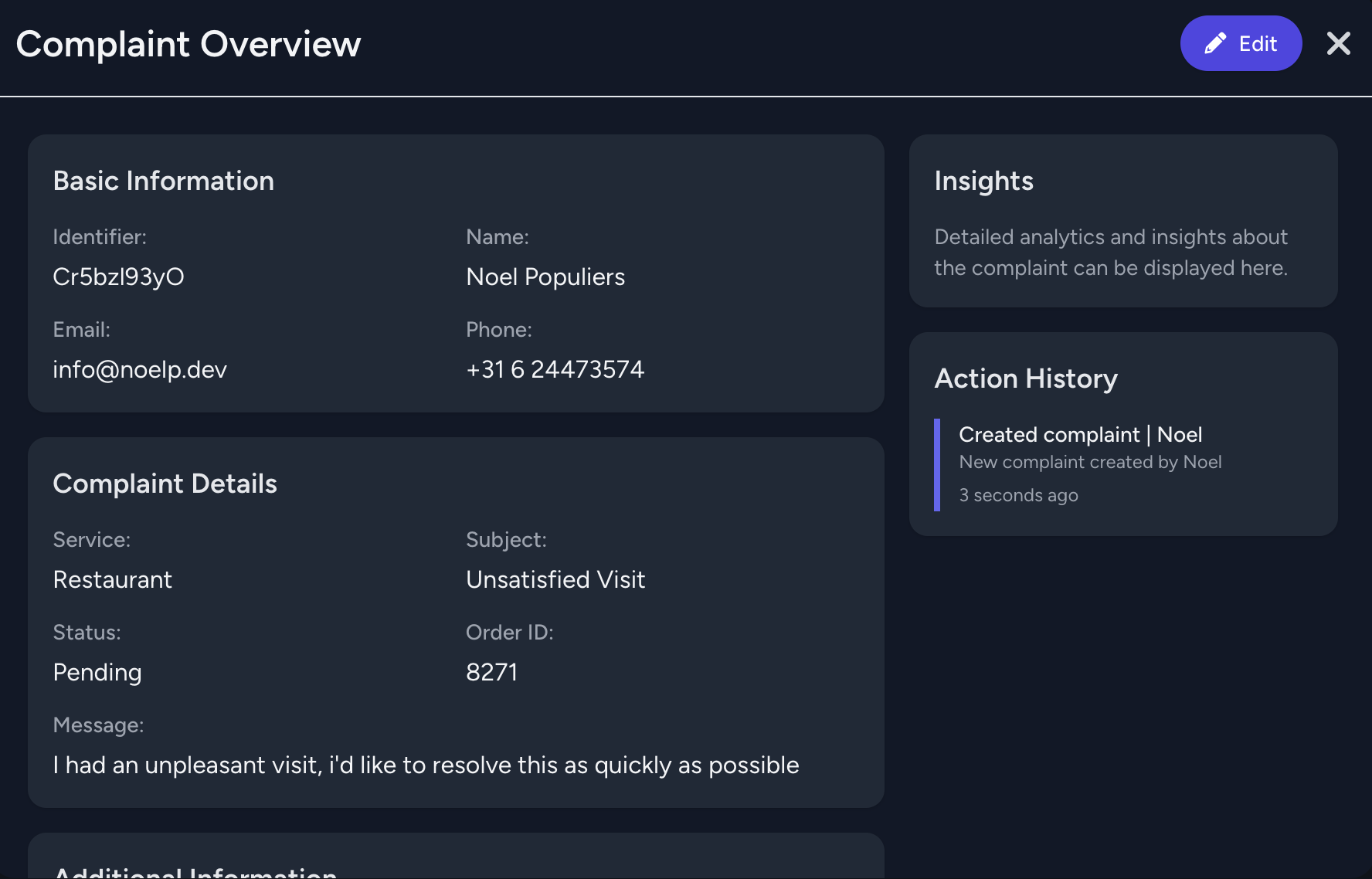
Resolution
Mark complaints as completed or rejected with appropriate documentation. The system maintains records of all resolved issues for future reference.
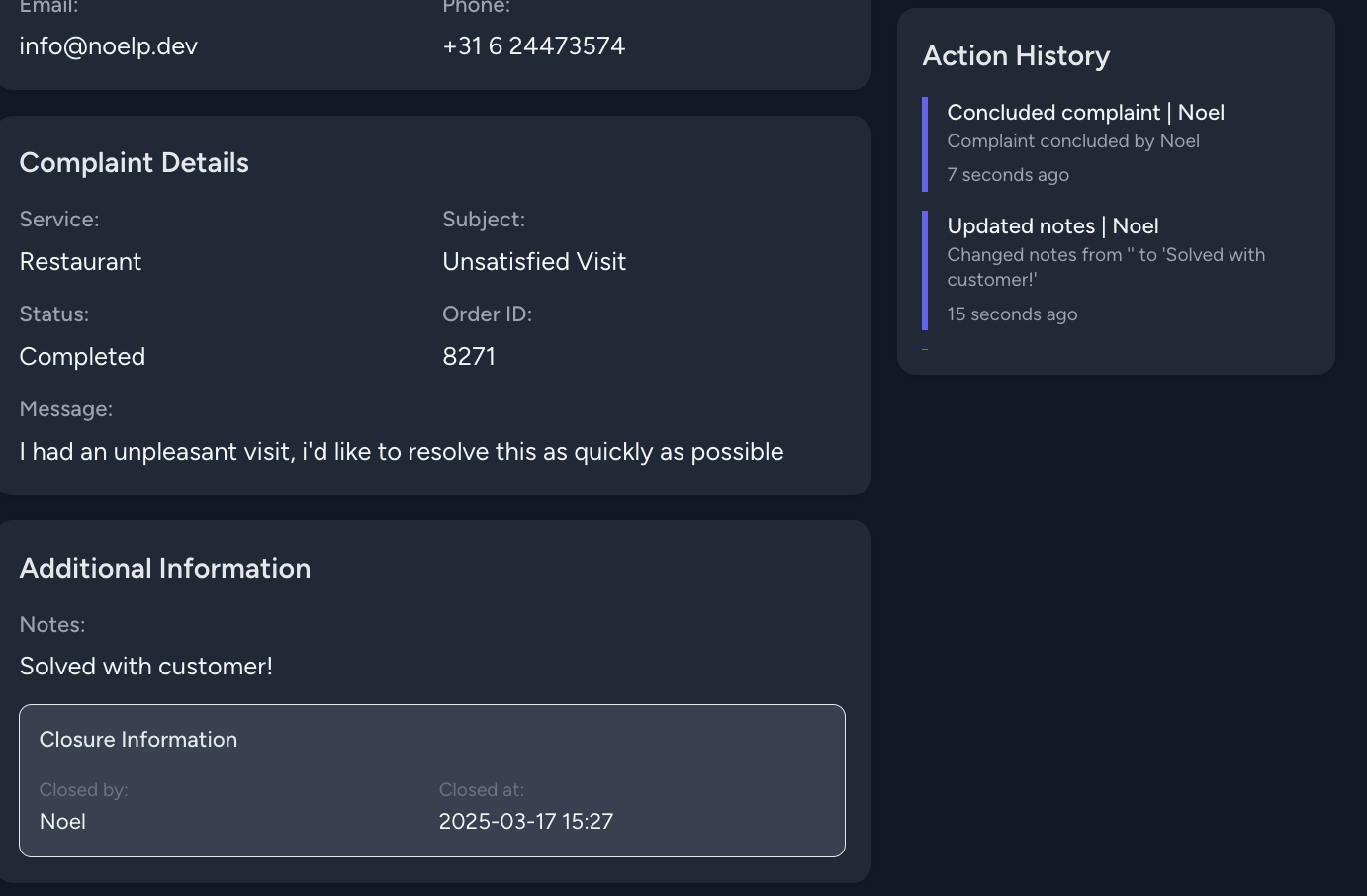
Frequently Asked Questions
Common questions about the Complaint Management System
Click the plus (+) button in the side menu to open the complaint creation form. Fill in all required fields and click "Submit Complaint". Alternatively, you can use the bulk import feature to add multiple complaints at once.
The system currently supports three service types: Restaurant (in-store), Thuisbezorgd, and Uber Eats. Each complaint can be categorized under one of these services for proper tracking and management.
When viewing a complaint, click the "Generate Email" button. The system will create a professional response template based on the complaint details. You can add additional instructions for more customized responses before generating.
Click the language icon in the top navigation bar and select your preferred language. The system currently supports English and Dutch, with the interface immediately updating to reflect your selection.
Yes, the system supports bulk importing of complaints. Click the import button in the side menu, paste your formatted data, and review the parsed complaints before confirming the import.
Need Assistance?
If you encounter any issues or have questions about the system, please contact our support team.